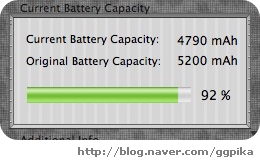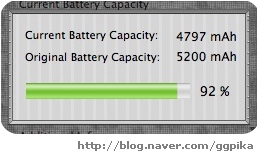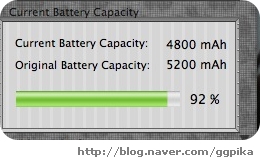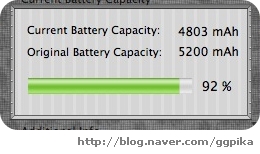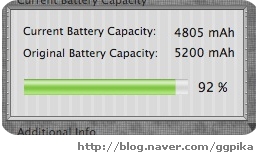원문
To calibrate your battery:
1 Plug in the power adapter and fully charge your MacBook Pro battery until the light on
the power adapter plug changes to green and the Battery icon in the menu bar
indicates that the battery is fully charged.
2 Allow the battery to rest in the fully charged state for two hours or longer. You may use
your computer during this time as long as the adapter is plugged in.
3 Disconnect the power adapter with the MacBook Pro on and start running it from the
battery. You may use your computer during this time.
When your battery gets low, you will see the low battery warning dialog on the screen.
4 Continue to keep your computer turned on until it goes to sleep. Save your work and
close all applications when the battery gets low and before the system goes to sleep.
5 Turn off the computer or allow it to sleep for five hours or longer.
6 Connect the power adapter and leave it connected until the battery is fully charged
again.
Important: Repeat the calibration process occasionally to keep your battery fully
functioning. If you use your MacBook Pro infrequently, it’s best to recalibrate the
battery at least once a month.
If you purchased additional batteries, follow the calibration procedure with those
batteries as well. For more battery information, see “Using Your Battery” on page 77.
대충 직역
1. 어뎁터 꼽고 초록불 들어올 때 까지 충전 (완전히 충전)
2. 완전히 충전된 배터리를 어뎁터가 연결 된 상태로2시간이상 둔다.- 노트북 사용가능
3. 어뎁터를 맥북에서 빼고 배터리를 소모한다.- 노트북 사용가능
배터리전력을 다 썼을 때 쯤 "배터리 부족" 이라고 뜬다.
4. 저절로 잠자기모드에 들어 갈 때 까지 노트북을 계속 켜놓습니다. - 작업은 미리 저장해 두세요
5. 잠자기 상태로5시간이상내버려 둡니다.- 노트북 사용불가
6. 어뎁터 연결하고 초록불 들어올 때(완충) 까지 내버려 둡니다.- 노트북 사용불가
배터리의 최대용량을 유지하려면 배터리 캘러브레이션을 주기적으로 반복합니다.
맥북을 자주사용하지 않는다면 적어도 한달에 한번정도 캘러브레이션을 해주면 좋습니다.
다른 배터리를 구매 했을 때도 이 과정을 반복 합니다.